I think people are confused with the skin on this new board.
I see so many posts that are needlessly quoting entire posts.
Excessive quoting is annoying. We have already read the post previously, and we really don't need to read it all over again, so please, when quoting, whether you mean to, or whether you click the wrong button, be courteous to others and edit out what isn't needed.
A reminder and quick "how-to":
To quote a post, use this button: which is the middle button located at the bottom right of the post.
which is the middle button located at the bottom right of the post.
To do a multiple quote, use this button: located right beside the quote button
located right beside the quote button
Click on that button within each post that you want to quote. It will change colour to indicate that it has been selected.
Once you have chosen all the quotes you wish to use, hit "Post Reply" (See below.)
Your reply will come up with all quotes in it, and then you edit each quote to leave only the relevant parts.
To reply to a post, use this button: located at the bottom left of the thread, or you can use this button:
located at the bottom left of the thread, or you can use this button:  which is a "Quick Reply". That button is located at the extreme bottom right of the post. It will take you to the box at the bottom of the page.
which is a "Quick Reply". That button is located at the extreme bottom right of the post. It will take you to the box at the bottom of the page.
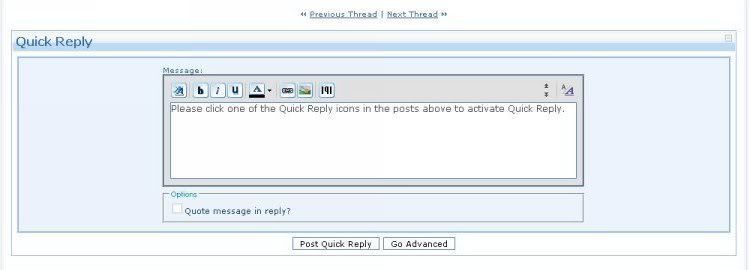
I see so many posts that are needlessly quoting entire posts.
Excessive quoting is annoying. We have already read the post previously, and we really don't need to read it all over again, so please, when quoting, whether you mean to, or whether you click the wrong button, be courteous to others and edit out what isn't needed.
A reminder and quick "how-to":
To quote a post, use this button:
 which is the middle button located at the bottom right of the post.
which is the middle button located at the bottom right of the post.To do a multiple quote, use this button:
 located right beside the quote button
located right beside the quote buttonClick on that button within each post that you want to quote. It will change colour to indicate that it has been selected.
Once you have chosen all the quotes you wish to use, hit "Post Reply" (See below.)
Your reply will come up with all quotes in it, and then you edit each quote to leave only the relevant parts.
To reply to a post, use this button:
 located at the bottom left of the thread, or you can use this button:
located at the bottom left of the thread, or you can use this button:  which is a "Quick Reply". That button is located at the extreme bottom right of the post. It will take you to the box at the bottom of the page.
which is a "Quick Reply". That button is located at the extreme bottom right of the post. It will take you to the box at the bottom of the page.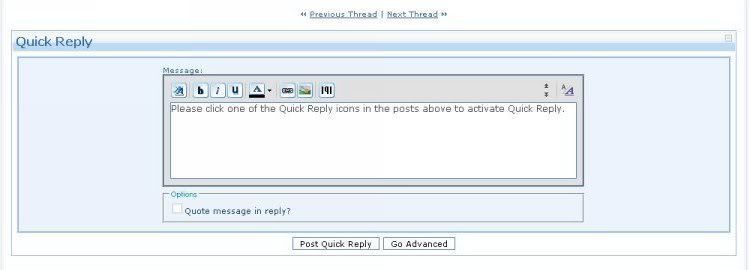
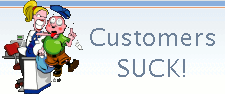
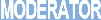
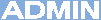


Comment