Okay, before I blow some cash I don't have to, I want to double check this.
When I built my new computer, I kept my old speakers. Today, after a while of sound being kind of funky (really quiet, until it got to a certain level of loud on the track, then the volume level would jump), or the volume level would change if you touched the plug, something finally happened. I dusted out my computer, updated my video card drivers, restarted, and then proceeded to get no sound through my speakers.
None, at all. I get some scratchy static if I take the plugs out and put them back, but that's it. However, headphones work, and I checked for an update to my sound card (none available), and device manager says the card's fine.
I'm 99% sure the speakers are just dead, though I thought I'd check before picking up a new set.
When I built my new computer, I kept my old speakers. Today, after a while of sound being kind of funky (really quiet, until it got to a certain level of loud on the track, then the volume level would jump), or the volume level would change if you touched the plug, something finally happened. I dusted out my computer, updated my video card drivers, restarted, and then proceeded to get no sound through my speakers.
None, at all. I get some scratchy static if I take the plugs out and put them back, but that's it. However, headphones work, and I checked for an update to my sound card (none available), and device manager says the card's fine.
I'm 99% sure the speakers are just dead, though I thought I'd check before picking up a new set.




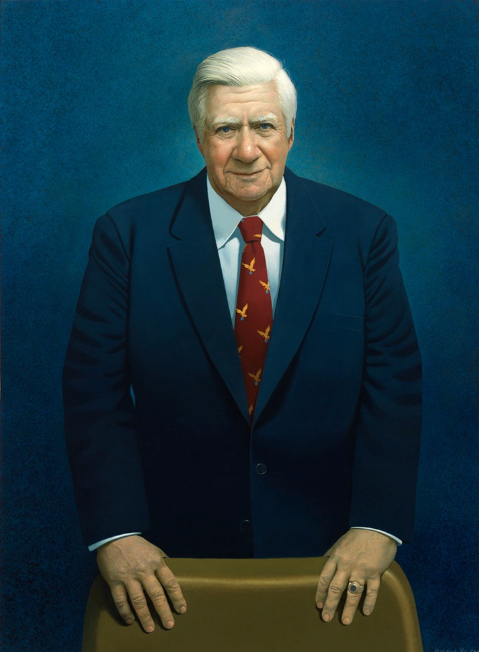


Comment